Using Javascript Modules¶
The Javascript block is extremely useful to run complex logic and formulas that are otherwise difficult to express in a visual environment. The Javascipt engine is ES6 compliant and now has support for referencing external javascipt modules.
With Javascipt modules you can:
- Put your standard code into a separate module that you can reference in your blocks.
- Add suitable 3rd party modules to add functionality to your models.
Attaching Javascript Modules to Lucy Models¶
Curently, javascript modules are associated with specific Lucy models. This means if you want to reference the same module in a different Lucy model, you need to attach it to that model as well. When you export a Lucy model, any associated Javascript modules get exported as well.
To attach a javascript module to a Lucy model, from the Model Designer click the menu and choose ‘JS Modules’.
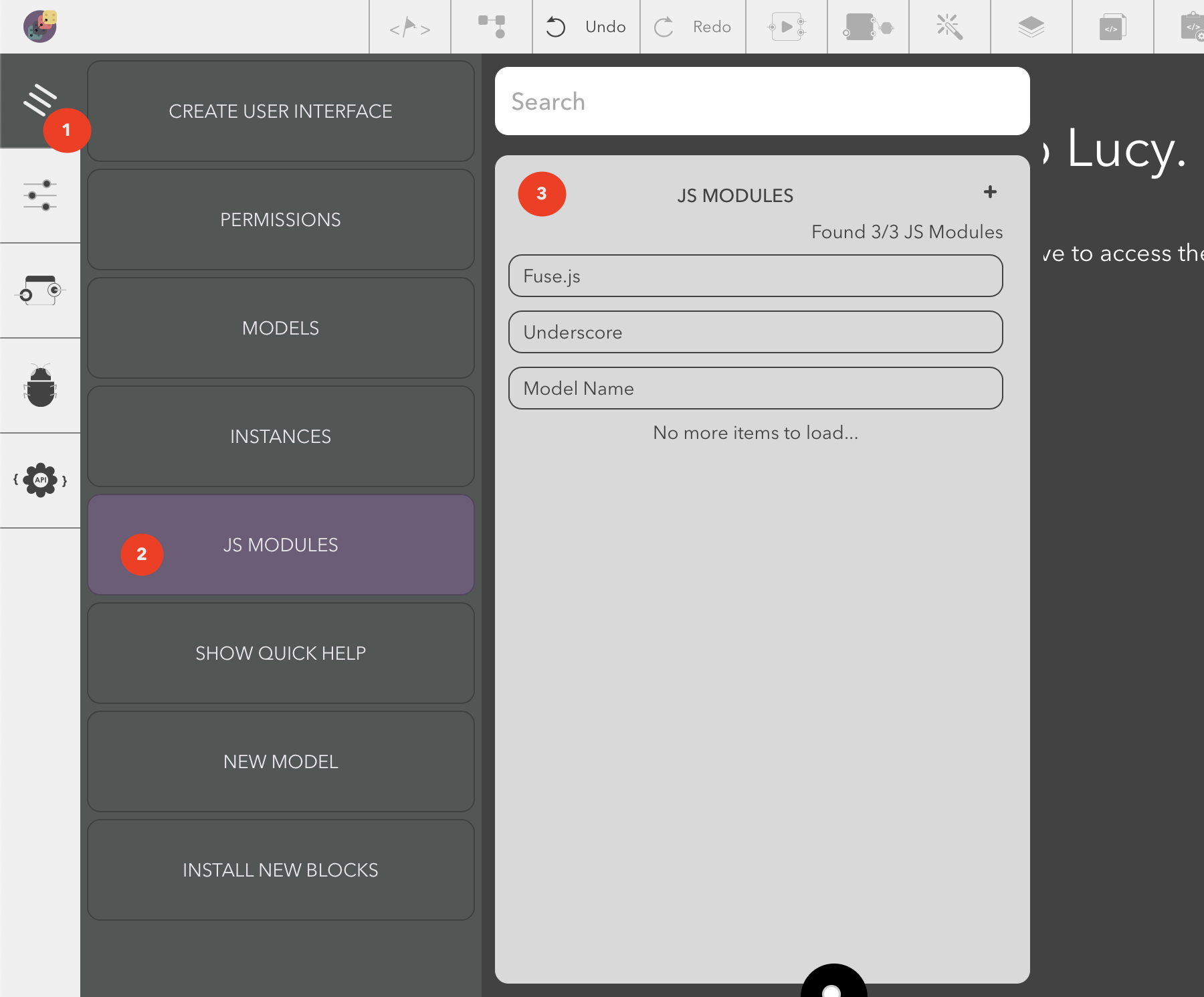
From the modules panel, you can click the  at the top right to add a new module.
at the top right to add a new module.
Provide a name for the module. This name will be what you use to reference the module in your code.
Note
Modules are referenced using require() so make sure you choose a “require-friendly” name
Give a description and then at the bottom select the file or drag it in to upload it.
Structuring Modules¶
Javascript has a few ways in which modules can be built and exposed.
For Lucy, the way to do it is by using the exports dictionary in your code.
A sample module:
exports.isValidStatusCode = function(code) {
if (code < 200) return false;
if (code > 399) return false;
return true;
}
exports.MaxTimeout = 25;
Tip
You can’t assign the exports dictionary directly. You can only set fields on it.
So use:
exports.myFunction = function(){};
and not
exports = {myFunction:function(){} };
Referencing Javascript Modules¶
You can reference these modules in your Javascript blocks by using require().
Using the sample module defined above:
const {isValidStatusCode,MaxTimeout} = require('my-module');
if (isValidStatusCode()) {runtime.done({ok:1});
Referencing 3rd Party Modules¶
You can make use of 3rd party modules within your models using this technique. Some examples:
- CryptoJS - provides hashing and other cryptographic primitives that you can use in your models
- Underscore - A popular javascript utility library
- Fuse - Fuzzy text searching
- Datejs - Date parsing/manipulation
You can generally include node modules as well.
However some restrictions and limitations to keep in mind:
- The module must be available as a single file. Most JS libraries provide a distribution friendly version that is commpiled down to a single file.
- The module can’t reference any other external dependencies
- The modules can’t reference standard node modules (like
fs) - The modules can’t make use of standard browser exposed objects like
windowordocument